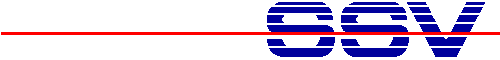
DIL/NetPC DNP/5280
In-deep Index
1. Boot Loader
2. CAN
3. eCos
4. Ethernet
5. GNU Tools
6. Hardware
7. Linux
8. PPP
9. Serial Port
10. Web-based
Contact us
Sales
Support
Back to Top Page
DIL/NetPC DNP/5280: FAQ (Frequently Asked Questions)
1. Boot Loader
![]()
How can I change from dBUG to RedBoot?
You need the DNP/5280 BDM adapter and a connection to the LPT port of a Linux-based PC for this task.
Then follow the steps in mHT5280-34.pdf. See also the documents
mHT5280-09.pdf and mHT5280-17.pdf
for more background information.
![]()
How can I download a new Linux image?
The dBUG ROM monitor supports the Ethernet LAN-based download with TFTP (Trivial File Transfer Protocol).
Follow the steps in the document mHT5280-18.pdf.
![]()
How can I identify the version of the dBUG ROM monitor?
The user interface shows a version number and some build information. All this is provided by the
dBUG CLI (Command Line Interface). See mHT5280-26.pdf for more details.
![]()
How can I exchange the dBUG ROM monitor to a newer version?
There are two different ways: 1. with the help of a BDM adapter – similar to change from dBUG to Redboot
(see also mHT5280-34.pdf). 2. use the in-application programming feature and
program a newer version from the Linux user space direct to the flash memory chip. The document
mHT5280-27.pdf describes this way.
![]()
What kind of features offers the dBUG ROM monitor?
Most important dBUG allows you to change the IP address and other TCP/IP parameters for the DNP/5280 Ethernet
LAN interface and the Linux O/S. The ROM monitor also supports the exchange of the Linux O/S image. The dBUG
CLI (Command Line Interface) contains many more commands for memory modification and other tasks. The DIL/NetPC
DNP/5280 Linux Starter Kit CD-ROM offers a dBUG reference manual with all details.
2. CAN
![]()
Does the DNP/5280 uClinux support the CAN interface?
Yes. Please inspect the files within /uclinux/demos/specials/can of the DIL/NetPC DNP/5280 Linux Starter Kit
CD-ROM (Vers. 1.5 or later) for more details. This directory offers the DNP/5280 can4linux source code, a
pre-compiled CAN driver and some C code samples for CAN transmit and receive.
![]()
I try to use the CAN transceiver demo cantx and see always the error message "Using CAN device /dev/can0.
/dev/can0: No such device". What’s wrong?
Please install first the can4linux driver "Can.o". Just enter insmod Can.o for running this loadable
module. Then start cantx again. This program is using the device /dev/can0. The driver Can.o makes
the device /dev/can0 available.
3. eCos
![]()
How can I install the eCos operating system?
eCos needs a special boot loader, called RedBoot. First install this boot loader to the DNP/5280 flash memory.
This task requires a BDM adapter. The document mHT5280-34.pdf describes the steps.
After the first start of RedBoot, please follow the descriptions in mHT5280e-00.pdf.
RedBoot supports the download of eCos-based image files to the DNP/5280 RAM and flash memory.
4. Ethernet
![]()
How can I change the IP address?
Run the DNP/5280 in RCM mode (RCM jumper set - see also mHT5280-09.pdf) and with a
serial command line interface. Then use the dBUG ROM monitor and change the IP address. The document
mHT5280-03.pdf describes the steps.
![]()
I changed the IP address with dBUG. Now the ping doesn’t work. What’s wrong?
Please reboot the DNP/5280. The new IP address is valid after the next Linux reboot.
![]()
Does the DNP/5280 offers DHCP support for dynamic IP address assignment?
Yes. Run the DNP/5280 in RCM mode (RCM jumper set - see also mHT5280-09.pdf) and enable
the DHCP feature. The document mHT5280-32.pdf shows the details.
![]()
How can I find the Ethernet MAC hardware address?
Check the label at the top of a DNP/5280 with the MAC address factory setup or use the dBUG ROM monitor. The dBUG CLI
(Command Line Interface) offers a command which shows the MAC address and all other network parameters. The document
mHT5280-30.pdf describes the steps.
![]()
How can I change the Ethernet MAC hardware address?
The ROM monitor dBUG offers the ethaddr command. This sets a new user defined MAC address to the flash memory.
Be careful. MAC address conflicts will be very dangerous for a local area network.
![]()
What external parts are necessary to use the DNP/5280 LAN I/F on my own board?
The DNP/5280 Ethernet LAN interface needs an external magnetic part (HALO TG110-S050N2 or similar). The document
mHT5280-21.pdf shows the schematic.
![]()
What kind of file transfer between the DNP/5280 and a PC is possible?
The DNP/5280 embedded Linux supports TFTP (Trivial File Transfer Protocol). The Linux comes with a TFTP client.
See mHT5280-05.pdf for more details.
![]()
I try the TFTP get command and see the error message "tftp local file: Read-only file system". What’s wrong?
Run the TFTP get command from a writeable directory of your DNP/5280 (i.e. the RAM disk /var or flash disk /home).
The error message indicates, that the TFTP client can’t create the new file on the (readable only) target directory.
![]()
I try the TFTP put command and see the error message "tftp: server says: Access violation". What’s wrong?
Please check the content of the directory /tftpboot on your Linux-based PC. Make sure that the file of your put argument
command line doesn’t exist within /tftpboot or (if the file exits) that you owns write rights (writeable attributes) for
his file.
![]()
I try the TFTP put command and see the error message "tftp: server says: Permission denied". What’s wrong?
Please check the access rights for the directory /tftpboot on your Linux-based PC. The successful usage of the TFTP put
command is only possible, if you owns the rights to create and write files (writeable attributes) for the directory
/tftpboot.
![]()
I try the TFTP put command and see the error message "tftp: server says: File not found". What’s wrong?
Please run the TFTP server with the –c parameter on your Linux-based PC. See the server man pages for more details: If the
–c flag is used, tftpd will allow new files to be created...
![]()
I try the TFTP get command and see the periodical error message “tftp: timeout ”. What’s wrong?
Your TFTP server is not running or the Ethernet LAN connection between the PC and the DNP/5280 is broken. Check the Ethernet connection
with a ping command. Check also your Linux-based PC system for a running TFTP server. Use the netstat –a –v command on your
Linux PC. The TFTP server is using an UDP port. If the netstat output don’t show any UDP port, which is used by the TFTP server,
the server is not running. Check the documentation of your PC Linux distribution for bringing the server up to life.
![]()
What is necessary to watch Ethernet traffic?
Simple use an Ethernet sniffer for PCs. The DIL/NetPC DNP/5280 Linux Starter Kit CD-ROM comes with Ethereal for
Windows-based PCs. See mHT5280-11.pdf for more details.
![]()
I try to send UDP broadcast packets. This doesn’t work. Why?
Please check the Linux configuration for the eth0 LAN interface. There must be an IP address entry for the default gateway.
Without an entry for the default gateway, Linux doesn’t send broadcasts. Please use the command line
route add default gw 192.168.0.4 or similar and define the IP address for the default gateway.
![]()
How can I measure the Ethernet LAN throughput?
The DIL/NetPC DNP/5280 Linux Starter Kit CD-ROM (Version 1.7 or newer) offers the pre-build NETIO tool for Ethernet benchmarks. The document
mHT5280-43.pdf describes more details.
5. GNU Tools
![]()
Which cross tool chains are available for C/C++ programming?
We offer the pre-build GNU cross GCC m68k-elf-gcc for C programming. This pre-build tool chain is available for Linux-based PCs (see the document
mHT5280-12.pdf) and for Windows XP-based PC (see the document coLinux-APN1-e.pdf).
![]()
I run the GCC and see the error message “bash: m68k-elf-gcc: command not found”. What’s wrong?
Follow the steps in the document mHT5280-12.pdf. This papers describes the installation of the GNU cross tool chain. Check with an
echo $PATH command the path of your Linux-based PC. The directory for the GNU cross GCC m68k-elf-gcc is /usr/local.
This directory name must be a part of your path. The error message indicates, that your PCs doesn’t find the compiler executable.
Modify your path variable if necessary.
6. Hardware
![]()
I have a destroyed JFFS-based flash structure. How to recover?
Please reformat the flash. The document mHT5280-35.pdf shows the necessary details for this job.
![]()
I need sample codes for SPI (Serial Peripheral Interface) usage. What can I do?
The DIL/NetPC DNP/5280 Linux Starter Kit CD-ROM (Vers. 1.5 or newer) offer a sample written in C. Please search the CD-ROM directory
/uclinux/demos/specials/QSPI.
![]()
What do I have to do about using the RTC (Real Time Clock) on the DNP/5280?
Please use the C code sample from the DIL/NetPC DNP/5280 Linux Starter Kit CD-ROM directory /uclinux/demos/RTC. The RTC operation
needs a buffer battery. Please connect a standard 3 V Lithium cell to ground and to pin 36 (VBAT = + Battery).
![]()
How to use the DNP/5280 expansion bus interface?
The DIL/NetPC DNP/5280 Linux Starter Kit CD-ROM contains a sample (schematic and C source code) for interfacing a 8255 PIO device to
the expansion bus. Please see /pdfs/app-note-8255pio-02.pdf and /uclinux/demos/specials/chipselect for more details.
![]()
The data transfer over the PIO is very slow. Why?
The PIO access from a Linux user space program goes over different access levels (i.e. ssvhwa – the hardware access driver). This
slows the access speed. It is possible to access the PIO bits PB4, PB5, PB6 and PB7 (the upper nibble of Port B) and PC0, PC1, PC2 and
PC3 direct without ssvhwa. This access is very fast. Please see the sample code within /uclinux/demos/specials/fastpioaccess
of the DIL/NetPC DNP/5280 Linux Starter Kit CD-ROM for more details.
![]()
The DNP/5280 ColdFire MCU offers an ADC. Can I use this functional unit?
Yes. The MCF5282 ColdFire MCU analogue inputs AN52, AN53, AN55, AN56, AN0, AN1, AN2 and AN3 are connected to the DNP/5280 PIO port A. The
following table shows the mapping.
Pin
Name
MCF5280 Pin Function
MCF5280 Pin
1
PA0
AN52
R4
2
PA1
AN53
T4
3
PA2
AN55
P3
4
PA3
AN56
R3
5
PA4
AN0
T3
6
PA5
AN1
R2
7
PA6
AN2
T2
8
PA7
AN3
R1
![]()
What kind of battery is necessary to supply the Vbat pin?
Please connect the 3 VDC plus output of a standard non rechargeable Lithium cell to the DNP/5280 Vbat pin 36 (Real Time Clock Battery Input).
Don’t use Lithium cell types with 3.6 VDC or similar. The Real Tine Clock battery backup works only with 3 VDC cells.
![]()
What is the difference between the DNP/5280 and the PNP/5280 RTC?
The real time clock (RTC) chips are different. The DNP/5280 comes with the DS1306 real time clock chip from Dallas Semiconductor. The PNP/5280 offers
the DS1302 from the same semiconductor company. The DIL/NetPC DNP/5280 Linux Starter Kit CD-ROM (Vers. 1.8 or later) offers C sample code for both chips.
7. Linux
![]()
Linux Message "init: /bin/boa respawning too fast". What’s wrong?
This messages indicates, that the directory /home/httpd is not available Please create this directory. Make sure that
the file /home/httpd/boa.conf is available. The document mHT5280-19.pdf describes more details.
![]()
I need the serial console port /dev/ttyS0 to manage a GSM modem. What can I do?
The default Linux configuration uses this port as serial console. The DNP/5280 Linux Starter Kit CD-ROM offers also a Linux configuration
without the serial console staff. Please download and use this configuration. The document mHT5280-36.pdf describes
more details.
![]()
I try to build my own kernel. What is the right target?
Please use the original SSV Linux kernel source files. These files comes as part of the Starter Kit CD-ROM. Then select the "DIL/NetPC DNP/5280"
as target. That’s all.
![]()
Where to find the DNP/5280 Linux source codes?
Please check the Starter Kit CD-ROM. The directory /uclinux/source contains the source code archive files and one .diff file for each
archive.
![]()
I need direct hardware access for C programs. Where to find the version 1.02 of ssvhwa?
Please check the Starter Kit CD-ROM (Vers. 1.5 or newer). The directory /uclinux/demos/source/ssvhwa contains the ssvhwa (SSV Hardware Access)
files and samples. It is also possible to download the content of this directory over 5280-ssvhwa102.zip
from the DIL/NetPC web site.
![]()
Developing C programs for the DNP/5280 embedded Linux ... What O/S is necessary for my PC?
The DNP/5280 Starter Kit CD-ROM comes with a pre-build GNU tool chain for Linux-based PCs. For Windows-based PC please use the new (June 2005) SSV coLinux Cross
Tools CD-ROM. This CD-ROM is optional available and offer the pre-build GNU tool chain for Windows XP. The document coLinux-APN1-e.pdf
describes more details about the SSV coLinux-based tools.
![]()
My CGI program asks for a password. I don’t know why. What’s wrong?
The DIL/NetPC web server boa needs a configuration file boa.conf. Please make sure, that this file in the directory /home/httpd exits. The document
mHT5280-41.pdf describes more details about boa.conf. Please see also mHT5280-19.pdf.
This document describes the default setup for the DNP/5280 web server.
![]()
Does the DNP/5280 uClinux support multiple threads?
Yes. Please see the sample code within /uclinux/demos/specials/threads of the DIL/NetPC DNP/5280 Linux Starter Kit CD-ROM (Vers. 1.7 or later) for more details.
![]()
How can a user space program force a re-boot?
Please write direct to the MCF5282 special function register. The following code shows a sample (thanks to Sagaert Johan). Direct after execution of Reset () the DNP/5280 re-boots
the uClinux operating system.
#define MCFBAR 0x40000000
#define RESET (MCFBAR + 0x00110000) /* 8 bit */
void Reset (void)
{
ssvhwa_write8 (RESET, 0xc0);
}
8. PPP
![]()
How can I use PPP (Point-to-Point Protocol)?
The DIL/NetPC DNP/5280 Linux Starter Kit CD-ROM (Version 1.7 or newer) offers pre-build PPP software components for the DNP/5280 Linux and a detailed description for software installation, configuration,
and a PPP connection test. The document mHT5280-42.pdf describes more details.
9. Serial Port
![]()
How can I change the serial port speed to 19.200 bps?
The header files for terminal I/O contains predefined values. 19.200 bps is “B19200”. See the Serial Programming HOWTO for more details. All baud rate settings are
defined in termbits.h, which is included by termios.h.
10. Web-based
![]()
How can I use AJAX for dynamic web pages?
Please see mHT5280-45.pdf. This document describes a AJAX (Asynchronous JavaScript and XML) sample for the DIL/NetPC DNP/5280.
SSV EMBEDDED SYSTEMS. Board Level Products. File: dnp0068.htm, Last Update: 12.Mar.2012
Copyight (c) 1996 - 2012 SSV and KDW. All rights reserved. webmaster@ist1.de